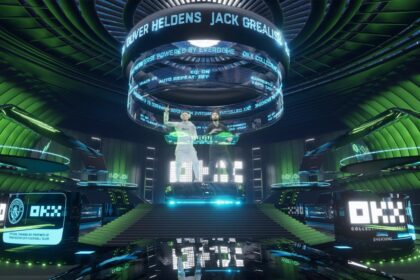- First, go to the MetaMask website (https://metamask.io/) and click on the “Get Chrome Extension” button to add the MetaMask extension to your Chrome browser. If you are using a different browser, you can also find instructions for installing MetaMask on Firefox, Brave, and Edge.
- Once the extension is installed, you will see the MetaMask icon in the top-right corner of your browser. Click on the icon to open the MetaMask wallet.
- In the MetaMask wallet, click the “Create a Wallet” button to set up a new wallet.
- You will be prompted to create a strong password for your wallet. Make sure to choose a password that you will remember, as you will need it to access your wallet in the future.
- After setting your password, you will be given a seed phrase, which is a set of words that you can use to restore your wallet if you ever lose access to it. Make sure to write it down and store it in a safe place.
- Once you have written down your seed phrase, click “I’ve Copied It Somewhere Safe.”
- Now you will be taken to your wallet, where you will be able to see your Ethereum address and your account balance (if you have any).
That’s it! you have set up a MetaMask wallet. You can now use this wallet to interact with decentralized applications (dApps) and send or receive Ethereum and other ERC-20 tokens.
Note: Metamask is a browser-based wallet, be sure to save your seed words securely and never share it with anyone.